Those static, downloadable study guide templates you find online might seem like a quick fix, but let's be real—they usually don't solve the real problem: passive learning. A much better way to study is to build your own dynamic templates using a flexible tool like Notion. This shifts studying from a passive chore into an active, organized process, which is how you actually remember things.
Ditching the Old Study Habits That Don’t Work
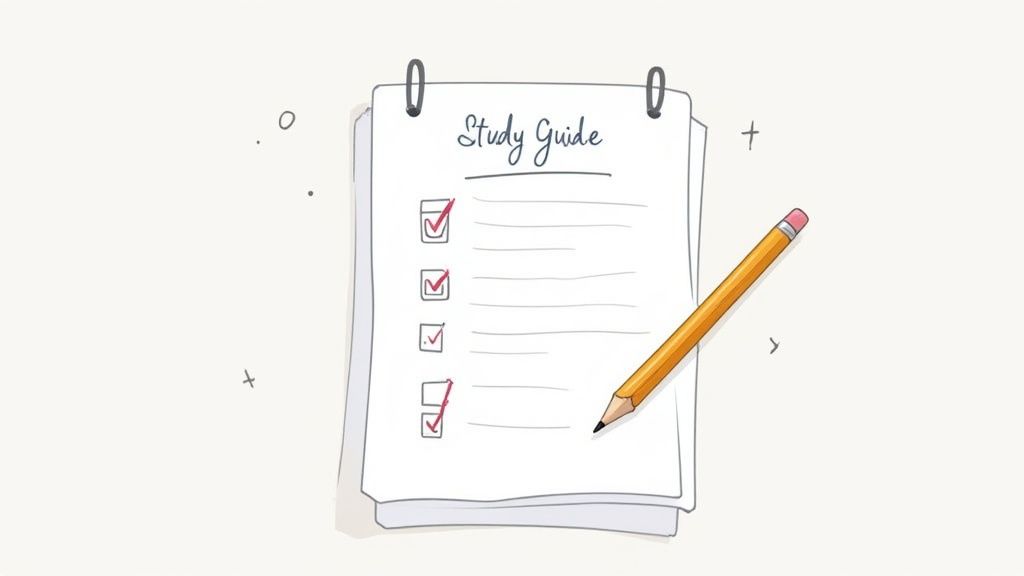
We've all been there. Mindlessly highlighting textbook pages or skimming through a messy pile of notes, only to realize you haven't retained a single thing. I can still picture the pre-exam panic from my first year of university, staring at a mountain of color-coded but meaningless notes and feeling like I'd wasted hours "studying." This all comes down to a reliance on passive learning, which feels productive in the moment but doesn't build long-term knowledge.
This is exactly why most pre-made study guides fail. A neat-looking PDF doesn't actually engage your brain. Real learning happens when you actively work with the information, not just when you look at it.
Shifting from Passive to Active Learning
The key is to build a system that forces you to engage with the material. Instead of just reading, you need to be summarizing, questioning, and connecting concepts. This is where crafting your own study guide templates in Notion really shines. It moves the goalposts from simply reviewing content to actively building your understanding.
The goal isn't just to collect notes; it's to create a system that makes you think. A well-designed template pushes you to rephrase ideas, turn statements into questions, and pinpoint your weak spots long before the exam.
Thinking about how you study now, most of us fall into passive habits without even realizing it. The switch to active learning can be built directly into your Notion template.
Comparing Passive vs Active Study Methods
Here's a quick look at how common passive habits stack up against more effective, active learning strategies you can build into your workflow.
| Passive Technique (Low Retention) | Active Technique (High Retention) |
|---|---|
| Rereading highlighted textbook pages. | Writing a one-paragraph summary for each chapter. |
| Looking over class notes. | Creating toggle-based questions from your notes. |
| Watching a lecture video passively. | Pausing the video to explain the concept aloud. |
| Using someone else's study guide. | Building your own guide from your resources. |
Making this shift is a complete game-changer for retention and confidence.
In this guide, I'll walk you through how to create a smart, reusable study system right inside Notion. You'll learn how to build templates that not only keep your materials organized but also integrate proven learning techniques. This approach lays the foundation for genuine understanding and finally breaks the cycle of last-minute cramming.
Building Your Central Notion Study Hub
Before you can even think about creating killer study guide templates, you need a place to put them. This isn't just about making a folder; it's about building a command center for your entire academic life.
I still remember the chaos of my early college days—notes scattered across Google Docs, assignments scribbled in a physical planner, and crucial research links lost in a sea of browser bookmarks. It was a total mess. The game-changer for me was creating a central, interconnected dashboard in Notion. That was the first time I actually felt on top of things.
The magic here lies in using simple, interconnected databases. You're not just creating lists; you're building a smart system where everything talks to everything else. Imagine every topic you study being automatically linked to its course, and every resource you find being tied directly to a specific topic. That’s the goal.
Setting Up Your Core Databases
Let's start from scratch. Open a new, blank page in Notion and give it a name you'll remember, like "Academic HQ" or "My Study Hub."
Instead of cluttering this main page, we'll create three essential databases as separate, full pages. This keeps your dashboard clean and focused.
- Courses: This is a simple list of every class you're taking. I recommend adding properties for 'Professor,' 'Semester,' and a 'Syllabus (URL)' to keep everything handy.
- Topics & Lectures: This is the heart of the system where all your study guides will eventually live. Each entry in this database will be a specific topic, lecture, or chapter.
- Resources: Think of this as your master library for every article, video, or PDF you come across. We'll link these directly to the topics they cover.
Once you’ve made those three pages, pop back over to your main "Academic HQ" dashboard. Use the /link command to drop in linked views of each database. This gives you a bird's-eye view of your entire semester without leaving the main page.
Here’s a rough idea of what a clean, basic dashboard could look like:
Having this dashboard is great, but the real power is unlocked when you start connecting these pieces together.
Dive into your 'Topics & Lectures' database and add a new property. Choose the 'Relation' type and then select your 'Courses' database. Now, every time you add a new topic, you can simply tag which course it belongs to. It’s a small step, but this single connection is what makes the whole system click.
This kind of structured thinking is catching on everywhere. For instance, the use of case study templates in business and research has shot up by over 40% in the past year, proving just how much people value organized systems. If you're curious about this trend, you can find more data-driven insights on template resource adoption at LeadFlowManager.com.
By connecting your databases, you’re creating a web of knowledge, not just a list of files. Every note and resource stops being an isolated island and becomes part of a bigger, more organized picture. This is the secret to building a system that you'll actually use for more than just one semester.
Alright, now that you've got your Study Hub set up, we can get to the fun part: designing the actual template that will do all the heavy lifting for your study sessions. We'll build this right inside the 'Topics & Lectures' database you just created.
The idea here is to build a master template you can duplicate with a single click every time you start a new topic, chapter, or lecture. This saves a ton of setup time and keeps your notes consistent. You're not just making a blank page; you're building a framework that forces you to think and learn more actively.
Adding the Essential Building Blocks
Let's dive in. Head over to your 'Topics' database. See that blue 'New' button? Click the little dropdown arrow right next to it and then hit '+ New template'. I'd give it a straightforward name like "Standard Study Guide" or "Lecture Notes Template".
Now, we'll start adding the core components to the body of this template. Think about what you actually need to do to learn something, not just what you need to write down.
When I was in a history course, I landed on a structure with four key sections that worked for pretty much anything from a lecture on ancient Rome to a chapter on the Cold War.
- Key Concepts: A simple bulleted list works wonders here. I use it to define all the critical terms, people, and vocabulary. For example, in a history class, an entry might be
**Absolutism:** A political doctrine where a monarch holds supreme, unchecked authority.This really forces you to nail down the most important ideas. - Essential Questions: This is a game-changer. I take the lecture title or chapter heading and turn it into a question. So, instead of a page titled "The Battle of Hastings," I'd write, "What were the main causes and consequences of the Battle of Hastings?" It frames your learning from the get-go.
- Core Summaries: After a lecture or reading session, I challenge myself to write a single, short paragraph summarizing the whole thing from memory. It's tough, but it’s probably the single most effective thing I do for long-term retention.
- Linked Resources: Here, you can add a linked view of your 'Resources' database. Just filter it to show only the resources related to the current topic. This keeps all your relevant articles, videos, and PDFs neatly tied to your notes.
The real magic lies in using Notion's toggle list feature. For your 'Essential Questions,' type the question as the main toggle heading. Then, nest the answer inside the toggle. This simple trick hides the answer, turning your notes into a mini self-quiz. You're forced to actively recall the information before you peek, which is the core principle of effective learning.
This visual breaks down a few different ways you can think about structuring information in your templates.
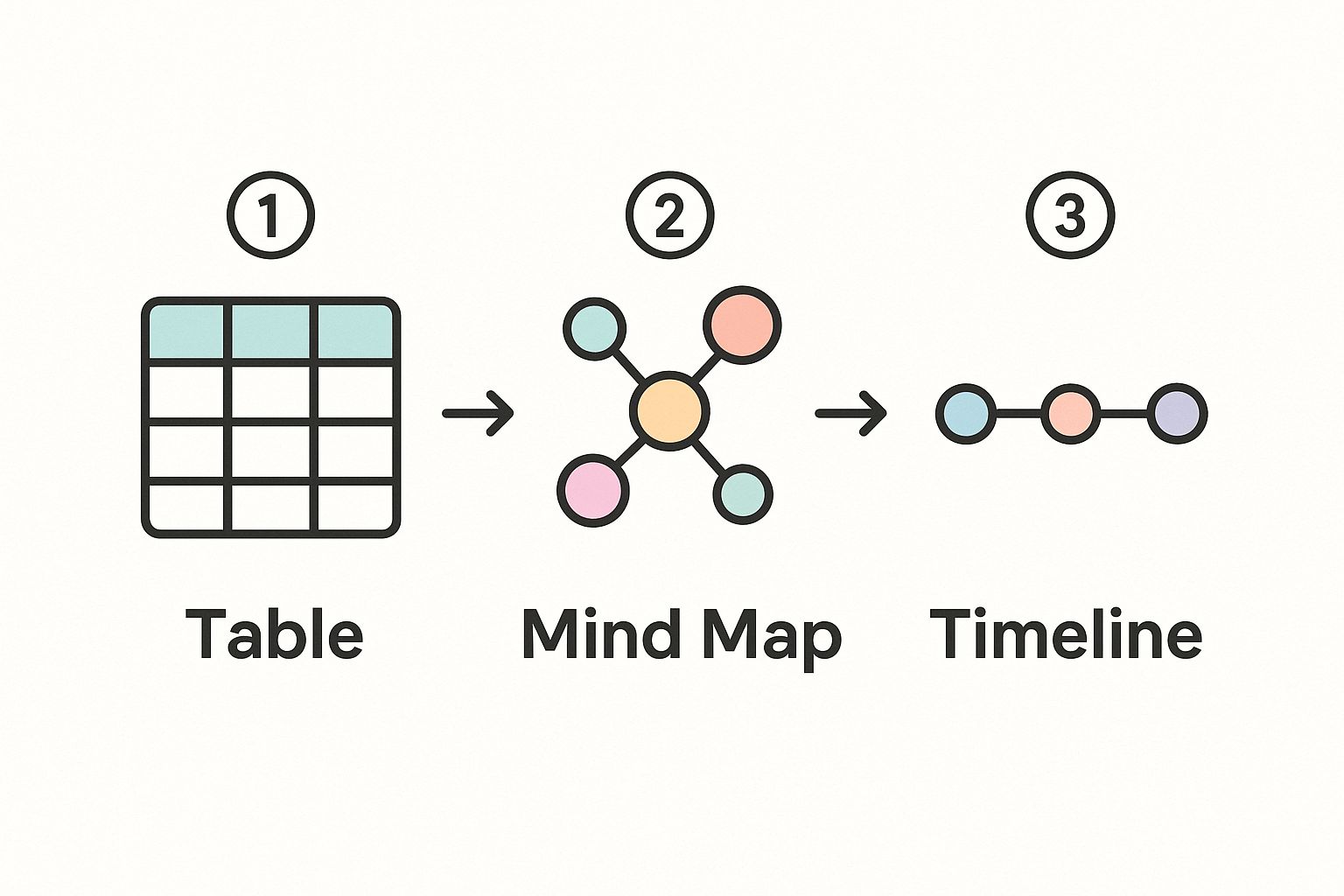
As you can see, it doesn't matter if you prefer a clean table, a creative mind map, or a straightforward timeline. The underlying principle is the same: organize information in a way that makes you engage with it.
By setting up these dedicated sections in your template, you're essentially pre-planning a better study process for your future self. Every time you spin up a new page for a topic, the scaffolding for deep learning is already there, waiting for you to fill it in.
Alright, let's get your study guide template working harder for you. A well-organized Notion page is great, but its real power comes alive when you embed proven learning techniques directly into its structure. I'm talking about turning your template from a passive collection of notes into an active learning machine using principles like active recall and spaced repetition.
This is where you shift from simply reading over your notes to actually quizzing yourself. The easiest way to do this in Notion is with their toggle list feature. It's incredibly simple but effective. Just frame a question as the main toggle text, and then tuck the answer away inside it. This forces your brain to work to pull out the information before you get the satisfaction of clicking to reveal the answer.
Create a "Mistakes Database" to Target Your Weak Points
I’ll share a personal strategy that was a lifesaver during a particularly brutal exam period for my statistics class. I set up a separate, simple database I called my "Mistakes Log." It had just a few key properties: one for the topic (like 'Hypothesis Testing'), another for the question I flubbed, and a text field where I had to explain why I got it wrong (e.g., "I confused the p-value with the confidence level").
Every time I'd review my toggle questions and miss one, I'd immediately add a new entry to that log. Crucially, I'd link that mistake back to the main topic page in my study hub. Over time, this log became a powerful, personalized map of my weak areas, showing me exactly where I needed to focus my energy.
This simple system of linking mistakes to specific topics created an invaluable feedback loop. I stopped wasting time rereading things I already knew and started actively diagnosing and fixing the real gaps in my understanding. It’s a targeted approach that prevents you from repeating the same errors.
This kind of data-informed approach makes a huge difference. In fact, research from the field shows that when templates are built with data-backed methods, they become far more effective. Some studies show that about 80% of professionals and educators using these kinds of systems report significantly better engagement and outcomes. You can dig into more on the power of data-driven templates from Tendril.us.
By building these features right into your template, it stops being just a document. It becomes a dynamic system designed for deep, long-lasting learning.
Adapt Your Templates for Different Subjects

Let's be real—a one-size-fits-all study guide just doesn't cut it. A template that works wonders for organic chemistry will feel completely useless for literary analysis. The real magic of building your own system in Notion is making it flexible enough for whatever you're studying.
I learned this the hard way while juggling a packed course load. My simple template with sections for key questions and summaries was a lifesaver for history. But when I tried to force it to work for my calculus class, it was a total disaster. The structure just wasn't there.
Tailoring for STEM and Technical Courses
When you're tackling science, technology, engineering, or math, your study guide needs to be all about precision. Think formulas, proofs, and a clear path for solving problems.
I ended up creating a specialized version of my base template with a few key additions:
- Formula & Theorem Database: I added a simple table property to list essential formulas, define their variables, and note exactly when to use them. No more flipping through textbooks.
- Problem-Solving Framework: This was a game-changer. I created a section with headings like 'Given Information,' 'What to Find,' and 'Step-by-Step Solution.' For example, when solving a physics problem, I'd list the known variables under 'Given' before even attempting the math. It gave me a consistent process for breaking down even the most intimidating problems.
- LaTeX Equations: For anything with complex math, Notion’s built-in
/latexblock is your best friend. It keeps your equations clean, professional, and easy to read.
This kind of structured approach isn't just for students. Businesses use similar templates to organize complex research, with some reporting an efficiency boost of up to 30%. You can see how this plays out in a professional context by exploring some market analysis templates from Dovetail.com.
Designing for Humanities and Arts
For humanities subjects like literature, history, or philosophy, the focus completely shifts. You’re not memorizing formulas; you’re dissecting themes, tracing arguments, and gathering textual evidence.
My literature template, for instance, looked nothing like my calculus one. It was all about connecting the dots.
For my literary analysis guides, I created specific properties in my Notion database for 'Themes,' 'Character Arcs,' and 'Historical Context.' This let me track big ideas across multiple texts and lectures, revealing connections I know I would have otherwise missed. For Frankenstein, I could track the theme of 'creation and responsibility' and link it directly to the historical context of the Scientific Revolution.
Common Questions Answered
If you're just dipping your toes into building systems with Notion, you probably have a few questions. That’s perfectly normal. Let's tackle some of the most common ones I hear about putting together these dynamic study guide templates.
Do I Need a Paid Notion Plan for This?
Nope, not at all. Everything we've walked through—creating databases, linking them with relations, and building out the templates themselves—is 100% functional on Notion's free Personal plan. You can build this entire powerhouse of a study hub without spending a dime.
What's the Best Way to Study Visual Subjects Like Anatomy?
This is where a Notion setup really shines, especially for subjects heavy on visuals. You can simply drag and drop images right onto your study guide pages.
But here’s a pro tip for active recall: use toggle lists.
- Put the term you need to identify (like "The Femur Bone") as the toggle's heading.
- Nest the labeled anatomical image inside the toggle.
This simple trick forces you to recall the information from memory before you click to reveal the answer. It’s hands-down one of the most effective study methods for visual learners.
Will This System Be a Pain to Keep Up With?
I'll be honest, the initial setup does take a bit of focused effort. But think of it as an investment. You're putting in a little time now to save yourself a ton of time and stress later.
The real magic happens once your core hub and study guide templates are in place. Spinning up a new, comprehensive study guide for a lecture or chapter will literally take you less than 30 seconds. The trick is staying consistent—make it a routine to process your notes into Notion right after class, and you'll keep the system running smoothly.
Ready to take it a step further? The next move is to turn your static PDFs into active study tools. With PDFFlashcards, you can extract key facts from any document and generate flashcards that plug right into your new Notion setup. See how it works and supercharge your study sessions by visiting https://pdfflashcards.com.