Tired of staring at a blank Notion page? The right template can transform this powerful tool from an empty canvas into a fully functional system for managing your life, studies, or projects. This guide cuts through the noise to bring you a curated list of the best Notion productivity templates available today, sourced from a variety of creators and platforms. We’ll move beyond simple descriptions and dive into how these templates actually work in practice.
For each resource, you'll find a detailed analysis of its key features, specific use cases for students and professionals, and honest insights into its potential limitations. Think of this as your practical playbook for upgrading your Notion workspace. I remember spending my first few weeks with Notion just making endless lists that went nowhere. It wasn't until I found my first project management template that everything clicked. That's the transformation I want to help you achieve, whether you're tracking assignments with a detailed student dashboard or managing complex client projects.
This list is designed for action. We provide direct links and screenshots for every template, so you can quickly see if it fits your needs and duplicate it into your own workspace instantly. Let's find the perfect structure to organize your digital life and unlock a new level of productivity.
1. PDFFlashcards
For students and lifelong learners aiming to transform their study habits, PDFFlashcards stands out as a powerful and highly specialized tool. It directly addresses a common pain point: the time-consuming process of converting dense reading material into effective study aids. I used to spend hours manually typing notes from my university PDFs into flashcard apps. This platform uses AI to automate that entire process, creating flashcards from academic papers, textbook chapters, or lecture notes, and seamlessly integrating them into your Notion workspace. This makes it an indispensable asset for anyone serious about mastering complex information.
The core strength of PDFFlashcards lies in its intelligent extraction and direct-to-Notion pipeline. Instead of manually typing out questions and answers, you upload a PDF, and the AI generates structured, comprehensive flashcards. These aren't just random snippets; the tool is designed to identify key concepts and formulate them into a question-and-answer format optimized for active recall, a technique proven to boost long-term retention.
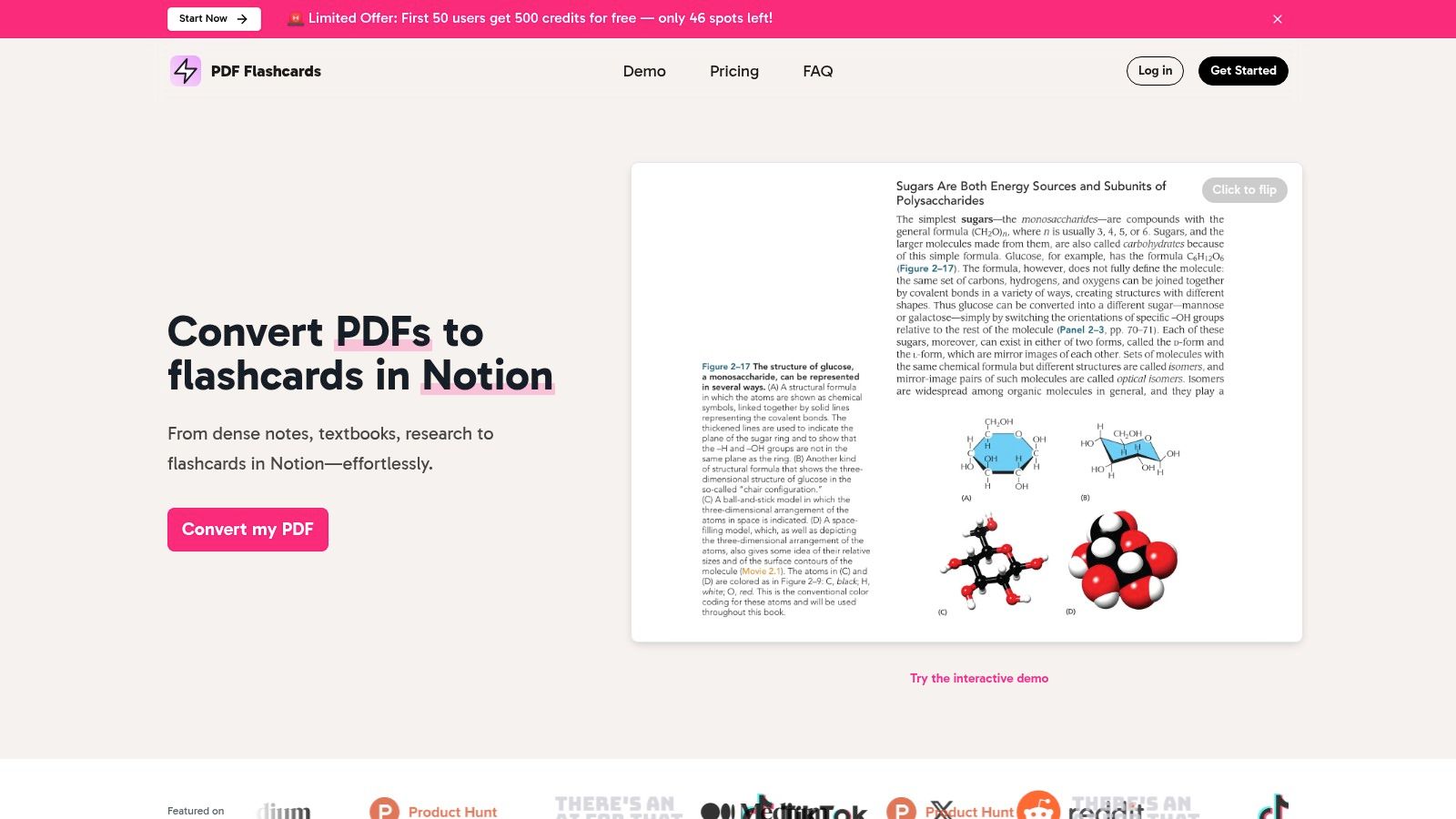
Why PDFFlashcards is a Top Choice
What makes this platform exceptional among Notion productivity templates and tools is its focused utility. It was developed by a student, Pierre-Antoine, who faced these exact study challenges, and that user-centric design is evident. The ability to export the generated flashcards directly into Notion as a database is a game-changer. This allows you to leverage Notion’s powerful sorting, filtering, and spaced repetition template capabilities to create a personalized and dynamic study system.
Actionable Insight: For maximum efficiency, create a dedicated "Flashcard Hub" page in your Notion. After exporting from PDFFlashcards, move the new database into this hub. You can then add properties like "Subject," "Review Date," and "Confidence Level" to build a sophisticated spaced repetition system. For example, you could create a filtered view that shows you only cards marked "Low Confidence" from your "Biology" subject that you haven't reviewed in a week.
Key Features and Implementation
- AI-Powered Generation: Automatically creates exhaustive question-answer flashcards from PDF content.
- Direct Notion Export: Seamlessly sends your flashcard decks to Notion, preserving structure for easy organization.
- Flexible Page Selection: Allows you to focus on specific sections of a document, avoiding irrelevant information.
- Offline Access: Once in Notion, your flashcards are available offline through the Notion app for studying on the go.
Access and Pricing
PDFFlashcards operates on a flexible, credit-based system, making it accessible for various needs. A free starter option includes 500 credits, perfect for testing the service. For more intensive use, tiered pay-as-you-go plans are available, and the platform includes a 7-day money-back guarantee, providing a risk-free entry point.
Website: https://pdfflashcards.com
2. Notion Avenue
Notion Avenue is a well-regarded marketplace that offers a sophisticated collection of both free and premium Notion productivity templates. It excels at providing comprehensive, all-in-one systems designed for various aspects of life, from intricate business operations to detailed personal life management. The aesthetic is clean and intuitive, making even the most complex dashboards feel approachable.
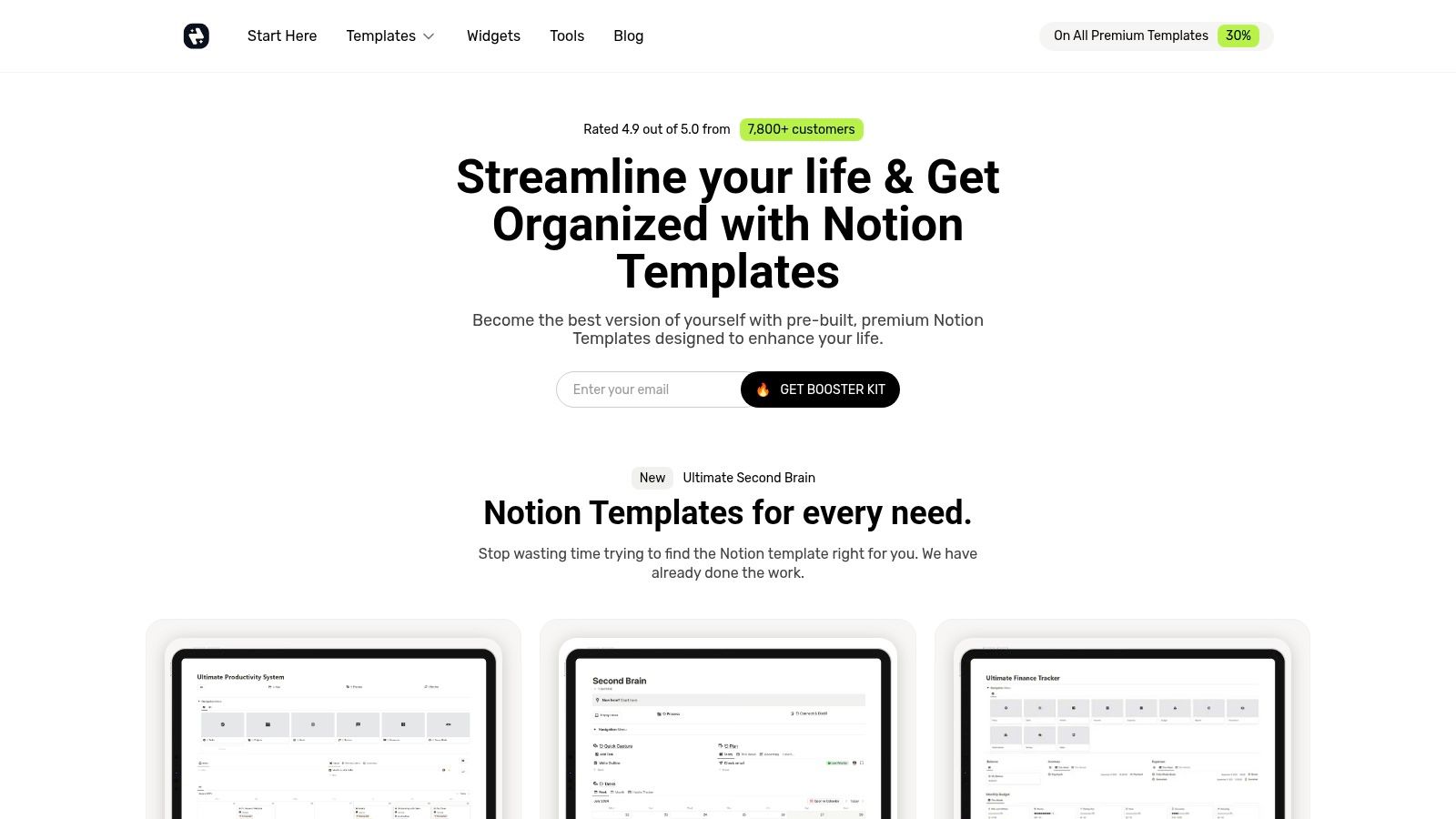
Unlike platforms that focus on niche or single-purpose templates, Notion Avenue specializes in holistic "life OS" or "second brain" systems. This makes it an ideal choice for users who want a single, unified workspace rather than piecing together multiple smaller templates. Their templates often feature interconnected databases for projects, tasks, goals, and knowledge management, creating a truly integrated productivity hub.
Key Details & User Experience
Access to templates is straightforward via their website. Free templates are available for instant duplication, while premium options require a one-time payment for lifetime access. The platform's high customer satisfaction rating (4.9/5 stars from over 7,800 customers) speaks to the quality and user support provided.
- Offerings: Free and premium templates, focusing on productivity systems, second brains, and life planners.
- Pricing: Free templates available; premium options range from affordable to higher-end for comprehensive systems.
- Best For: Users seeking an all-in-one, integrated system to manage multiple life areas from a single dashboard.
Actionable Insight: Before purchasing a premium "Life OS," try one of Notion Avenue's free templates. This allows you to experience their design philosophy and see if the structure aligns with your personal workflow. For example, download their free task manager and use it for a week. Do you like how they structure priorities? Does the flow feel natural? This small test can save you from investing in a larger system that doesn't fit your style.
3. HeyAlbert
HeyAlbert offers a curated collection of premium Notion productivity templates designed by productivity experts. The platform focuses on professional, high-quality designs that help users streamline complex workflows and organize tasks with precision. Its strength lies in providing robust, yet intuitive, templates that cater effectively to both Notion beginners and seasoned power users.
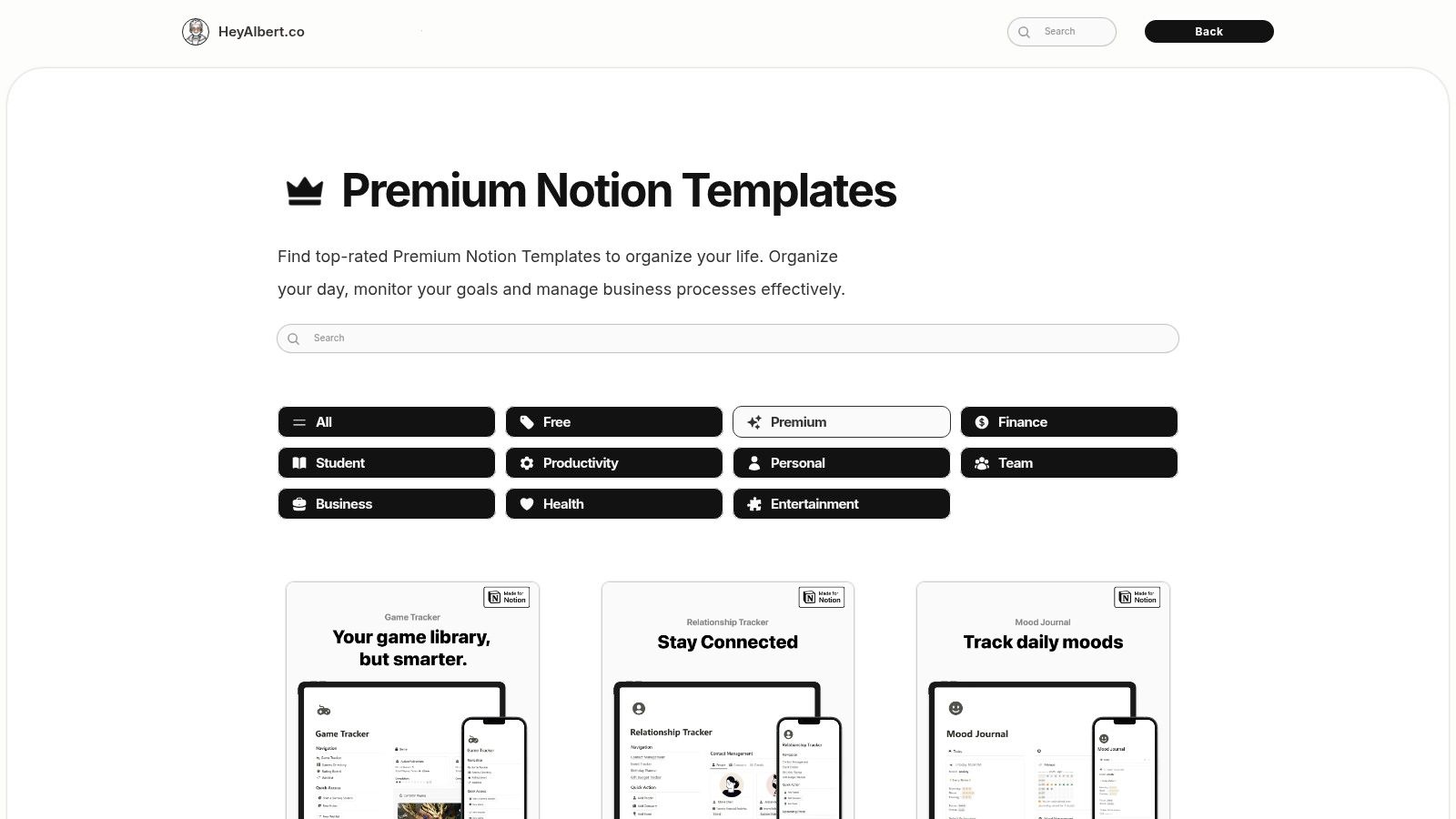
What sets HeyAlbert apart is its expert-driven approach to template creation. Unlike larger marketplaces with vast, user-submitted libraries, HeyAlbert provides a more focused selection where each template is meticulously crafted for optimal functionality and a clean aesthetic. This makes it a great choice for individuals and professionals who value quality and efficiency over sheer quantity and prefer to avoid the overwhelm of too many options.
Key Details & User Experience
Navigating the HeyAlbert website is simple, with clear categories for their premium templates. After a one-time purchase, users receive lifetime access and can duplicate the template into their Notion workspace immediately. The user-friendly design of the templates themselves ensures that even those new to Notion can get started without a steep learning curve.
- Offerings: Premium templates with a strong focus on productivity, task management, and workflow optimization.
- Pricing: One-time payments for lifetime access to individual premium templates.
- Best For: Professionals and students looking for expertly designed, reliable templates to enhance organization without extensive setup.
Actionable Insight: Review the detailed video walkthroughs HeyAlbert often provides for its templates. Watching how the creator uses the system can reveal powerful features and workflows you might otherwise miss. I once discovered a hidden filtering feature in a project template's video that completely changed how I managed my client work, helping me isolate overdue tasks with a single click.
4. Product Hunt
While not a dedicated template store, Product Hunt is a fantastic community-driven discovery platform for finding the latest and most popular Notion productivity templates. Creators "hunt" their new templates here, and the community upvotes and reviews them. This provides a constantly updated stream of innovative tools, often before they become widely known. The platform's strength lies in its diversity, showcasing everything from minimalist habit trackers to complex business CRMs.
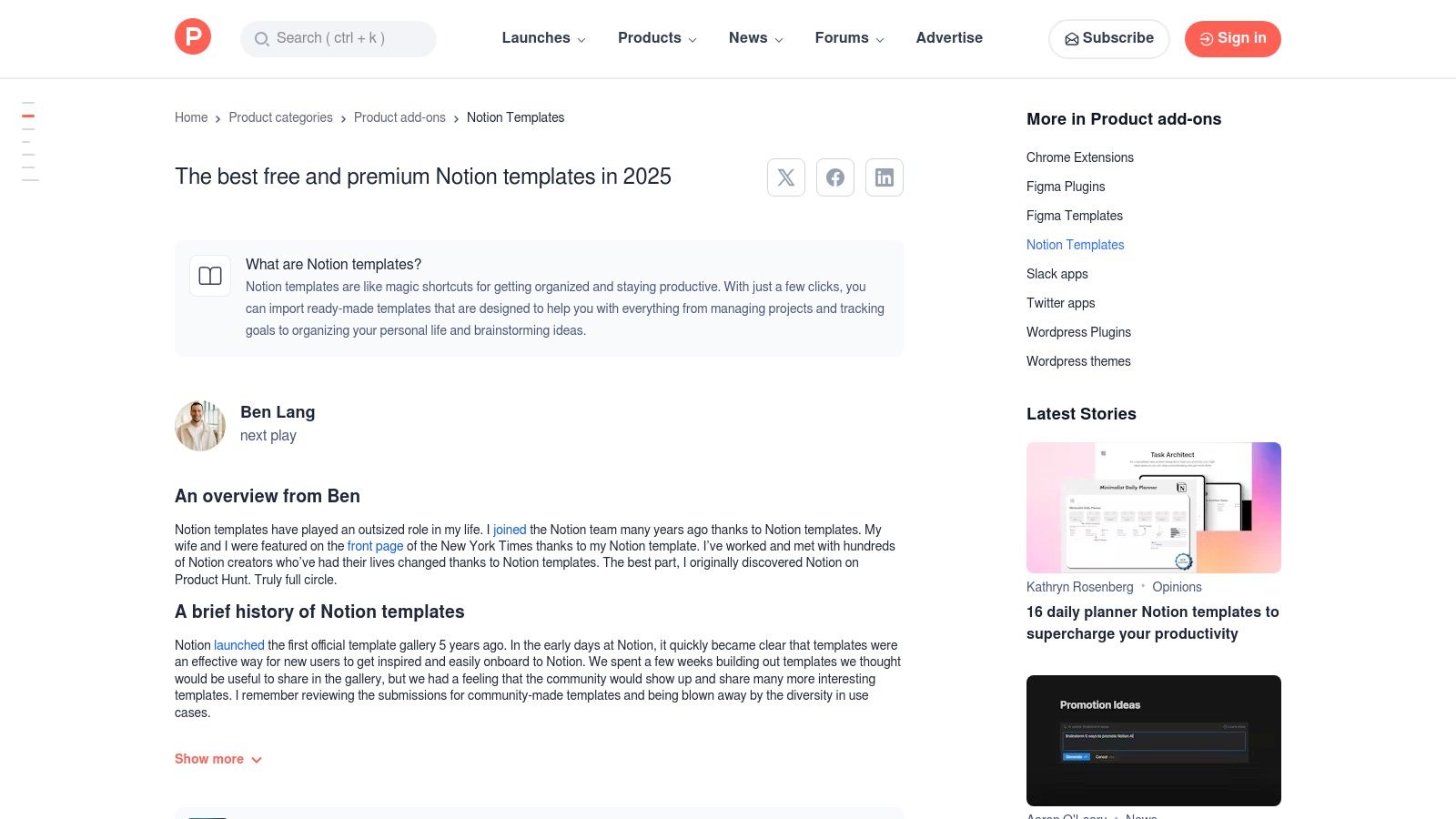
Unlike curated marketplaces, Product Hunt’s value comes from social proof. You can see real-time popularity, read user comments, and even interact directly with creators in the comments section. This makes it a great place to find unique, under-the-radar templates from independent makers. The raw, unfiltered feedback helps you gauge a template's real-world utility beyond its polished marketing page.
Key Details & User Experience
Navigating to the Notion Templates category presents a feed ranked by popularity. Each listing links directly to the creator's page for duplication or purchase. Because it's a launch platform, quality and support can vary significantly between creators, making user reviews essential for decision-making.
- Offerings: A vast, diverse collection of free and premium templates from a wide range of independent creators.
- Pricing: Varies greatly, from free to premium, depending entirely on the individual creator's pricing strategy.
- Best For: Users who enjoy discovering new and trending tools and value community feedback when choosing templates.
Actionable Insight: Use the filter options to sort by "Most Voted" for different timeframes (e.g., "this week," "this month") to discover recently launched templates that are gaining traction. This is a great practical way to find fresh, innovative ideas. For instance, you might find a new AI-powered journaling template that no one else is talking about yet.
5. Notion Stack
Notion Stack is a highly curated marketplace for premium Notion productivity templates, with a strong emphasis on solutions for startups, entrepreneurs, and dedicated planners. It stands out by offering a focused collection where each template is vetted for quality and practical application, ensuring users get functional, well-designed systems rather than simple checklists. The platform’s aesthetic is modern and professional, appealing to those who need to manage complex projects or business ventures.
Unlike broader marketplaces, Notion Stack’s specialization in startup and business-centric templates is its core strength. You can find systems for managing investor relations, product roadmaps, and content calendars, all designed with a professional workflow in mind. This targeted approach means you spend less time sifting through generic templates and more time implementing a tool built for your specific high-stakes needs. The detailed previews and descriptions provide excellent insight before purchase.
Key Details & User Experience
Navigating Notion Stack is simple due to its clean interface and well-organized categories. Each template listing includes comprehensive details and visuals, making it easy to assess its suitability. While the platform focuses on paid templates, the quality justifies the investment for those serious about their productivity. Access is granted immediately after a one-time payment for lifetime use.
- Offerings: Primarily premium templates for startups, productivity, and life planning.
- Pricing: Most templates are premium and require a one-time purchase. Free options are very limited.
- Best For: Entrepreneurs, startup teams, and individuals needing robust, specialized systems for business or advanced personal planning.
Actionable Insight: Use the detailed previews to your advantage. A founder looking for an investor CRM, for example, can see exactly how the databases for contacts, meetings, and follow-ups connect. This practical preview ensures the template matches their specific fundraising workflow before they commit, preventing buyer's remorse.
6. Gridfiti
Gridfiti is a well-known resource hub that curates and creates a wide array of Notion productivity templates with a strong emphasis on aesthetic design and functional simplicity. The platform appeals to users who want their digital workspace to be as visually pleasing as it is effective, blending minimalist layouts with powerful organizational tools. From students managing their coursework to professionals tracking projects, Gridfiti offers a diverse collection to suit various needs.
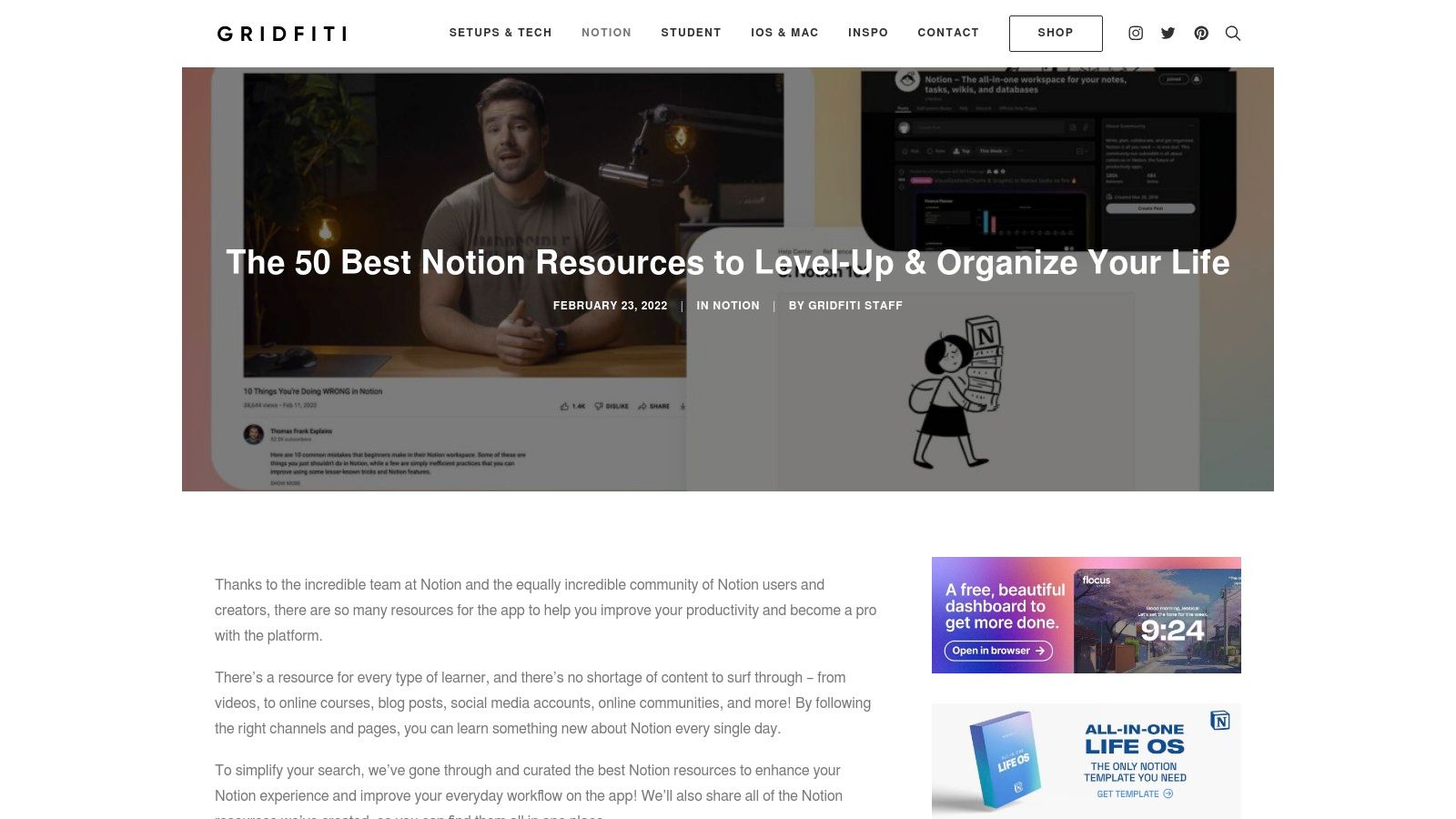
Unlike creators who focus solely on complex, all-in-one systems, Gridfiti excels at providing both focused, single-purpose templates and more comprehensive dashboards. This makes it an excellent starting point for new Notion users and a valuable resource for seasoned veterans looking for specific solutions, such as a habit tracker or a content creation calendar, without committing to an entire life operating system.
Key Details & User Experience
Navigating Gridfiti is straightforward; templates are organized logically, and users can easily find free and premium options. The website itself is a content hub, often providing blog posts and guides alongside the templates, which adds significant value. Access is instant for free templates, while paid ones are available for a one-time purchase.
- Offerings: Free and premium templates focusing on productivity, goal setting, student life, and habit tracking.
- Pricing: A healthy selection of free options; premium templates are available at various price points.
- Best For: Users who prioritize aesthetics alongside functionality and want a wide variety of templates for personal, student, or professional use.
Actionable Insight: Gridfiti often bundles related templates together. Before grabbing a single template, check their store for bundles. For example, instead of just getting a "Goal Tracker," you might find a "New Year's Resolution" bundle that includes the goal tracker, a habit tracker, and a weekly planner, offering better value and a more cohesive system.
7. Everhour
Everhour, a company known for its time-tracking software, also curates a collection of high-quality Notion productivity templates through its blog. While not a dedicated marketplace, its selection is carefully chosen to enhance work organization, task management, and overall efficiency within a professional context. The templates are practical, clean, and built with clear, actionable workflows in mind.
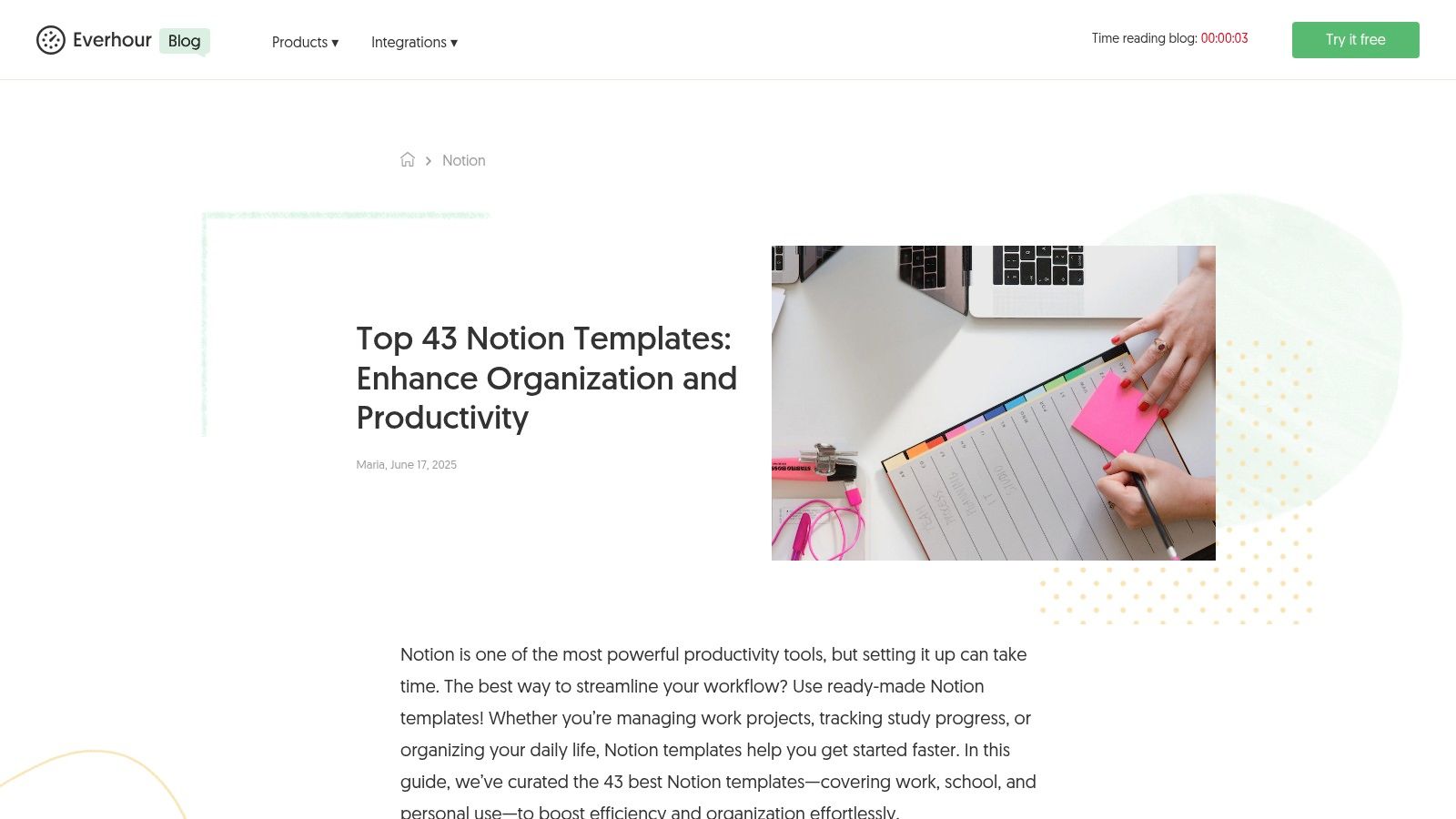
What sets Everhour apart is its focus on work-centric productivity. Instead of broad "life OS" systems, its offerings are geared towards teams and individuals looking to streamline project management and goal tracking. The templates are often accompanied by detailed blog posts that explain not just how to use the template, but also the productivity principles behind it, adding significant educational value. This makes it an excellent resource for those who want to improve their systems, not just download a new dashboard.
Key Details & User Experience
Accessing the templates is simple via the Everhour blog. Each template is presented within an article, allowing users to understand its purpose and features before duplicating it into their own Notion workspace. The templates are generally free, serving as a valuable content resource for the company's primary software product.
- Offerings: Free templates focused on task management, goal tracking, and project organization.
- Pricing: Primarily free, offered as a resource on the company blog.
- Best For: Professionals and teams seeking no-cost, practical templates to improve their work-related Notion systems.
Actionable Insight: Read the accompanying blog post for any Everhour template you consider. A post on their "Meeting Notes" template, for instance, might not just explain the template fields but also offer practical advice on running more effective meetings, such as the "agenda-first" method, helping you improve your process beyond just the tool.
8. Solt Wagner
Solt Wagner offers a unique approach by focusing on comprehensive Notion productivity template bundles. Instead of selling individual templates, the platform packages them into themed collections for business, finance, health, and general productivity, allowing users to build out a cohesive system for managing specific life domains at an affordable price point.
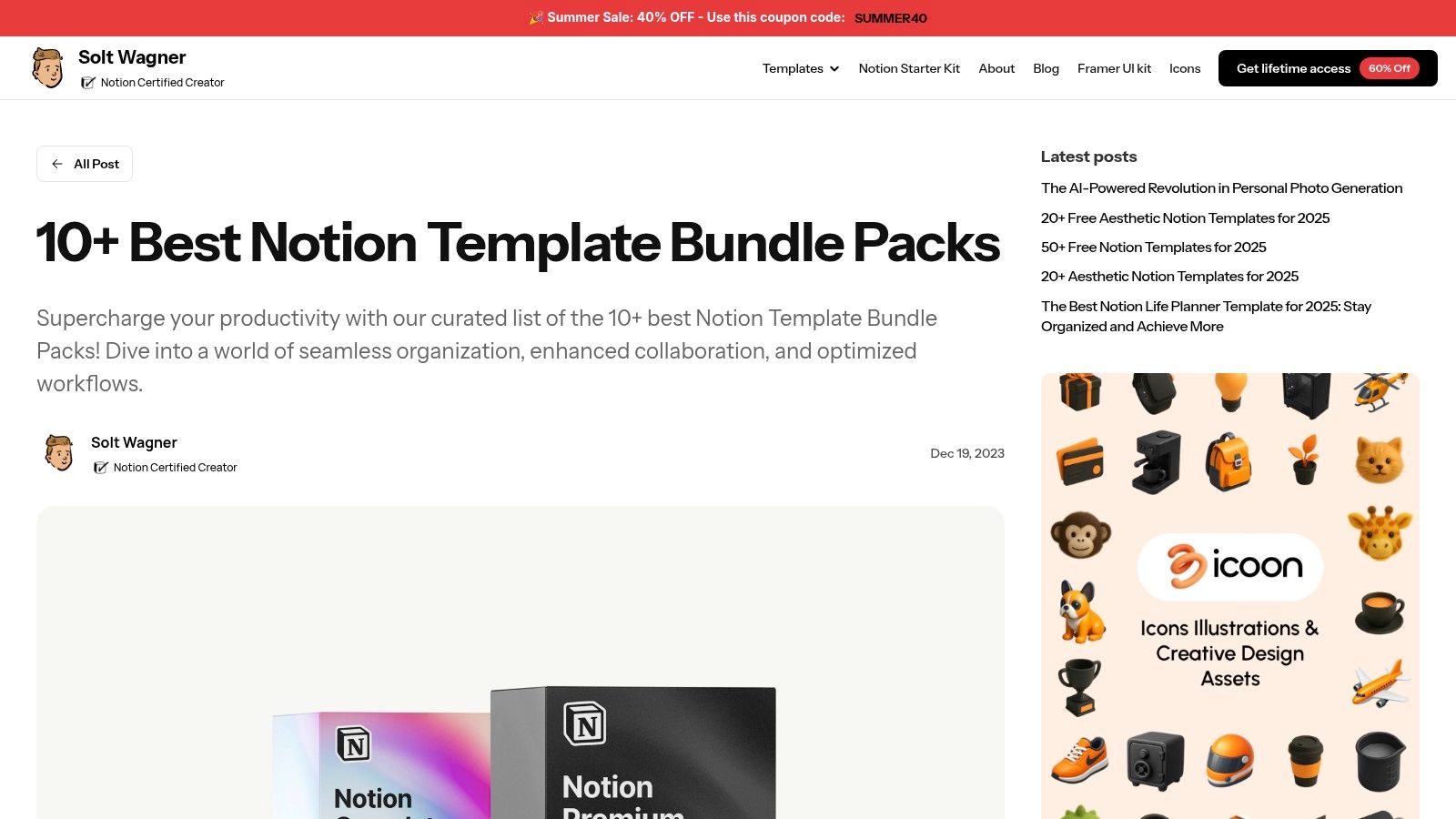
The primary advantage here is value and integration. The templates within each bundle are designed to work seamlessly together, saving users the effort of finding and connecting disparate tools. For example, a business bundle might include interconnected templates for project management, client relationship management (CRM), and content creation, providing an out-of-the-box operational hub. This makes it a great choice for users looking to overhaul a specific area of their life or business efficiently.
Key Details & User Experience
Access is provided through the Solt Wagner website, where users can browse detailed descriptions and previews for each bundle. Purchasing a bundle grants lifetime access to all included templates via a one-time payment. The downside is that you might acquire a few templates within a bundle that you don't need, but the overall cost-effectiveness often outweighs this.
- Offerings: Themed template bundles for business, finance, health, and productivity.
- Pricing: One-time payments for bundle packs, offering significant value compared to individual purchases.
- Best For: Users who need a complete, integrated set of tools for a specific life area and prefer a cost-effective, all-in-one purchase.
Actionable Insight: Carefully review the contents of each bundle before purchasing. Since they are sold as a package, ensure the core templates included align with your primary needs. For example, if you're buying the "Finance" bundle, make sure its "Investment Tracker" has the features you need, like tracking by asset class, to maximize the value you get from the purchase.
9. NimbleGot
NimbleGot takes a bundle-first approach, offering its Ultimate Notion Templates Bundle as a comprehensive, one-stop solution for users who want to overhaul their entire digital life. Instead of selling individual templates, it provides a massive, curated collection designed to cover everything from business management and personal finance to detailed life planning and self-care. The aesthetic is modern and highly functional, prioritizing clarity and ease of use across dozens of interconnected pages.
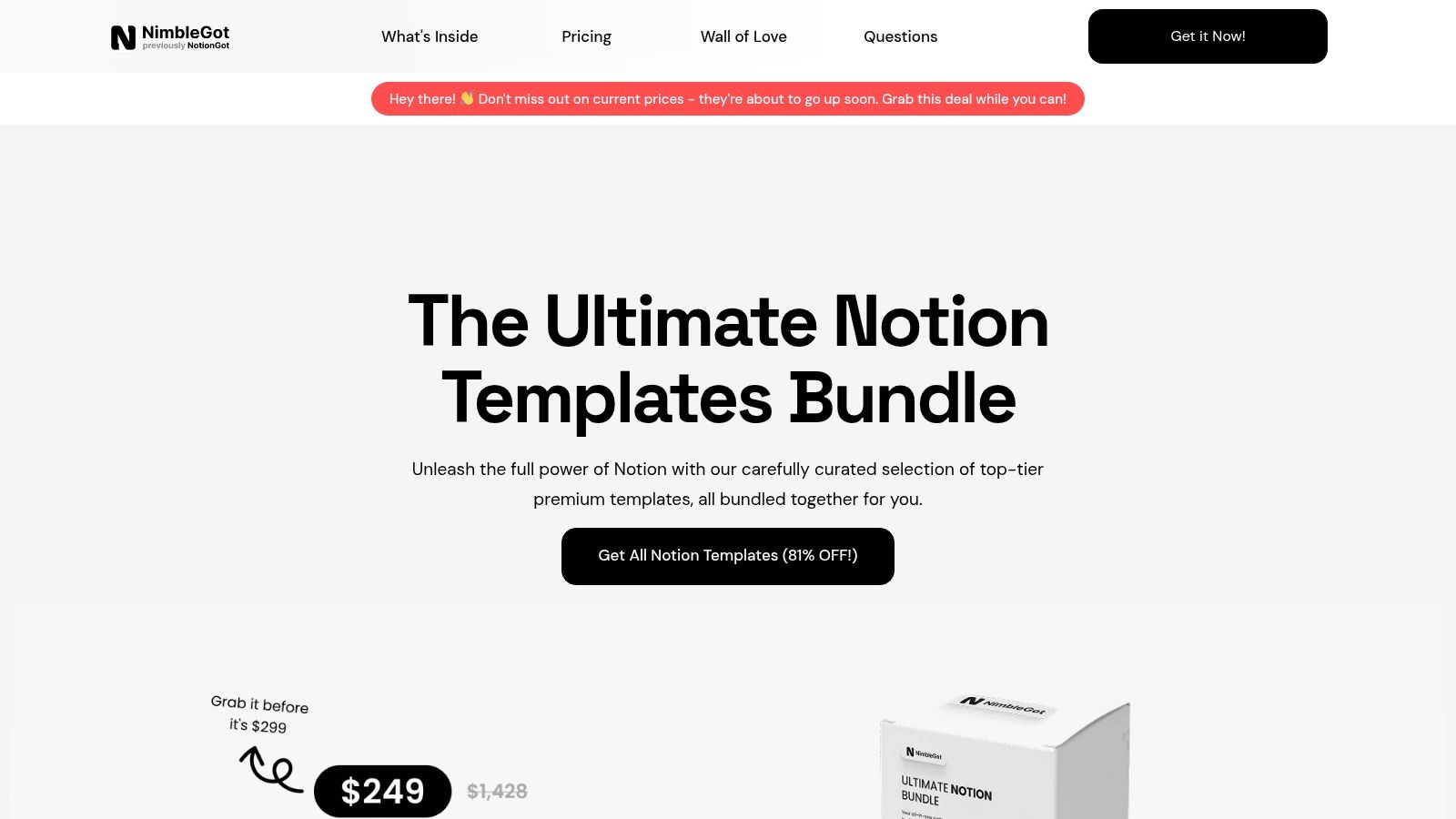
This platform stands out by offering lifetime value through regular updates. When you purchase the bundle, you gain access not only to the current library but also to all future templates added to it. This makes it a great investment for users committed to the Notion ecosystem long-term, as the resource library continually expands without additional cost. It's designed for those who would rather make a single purchase than hunt for individual solutions.
Key Details & User Experience
Access is granted via a one-time purchase on their website, which gives you immediate access to duplicate the entire bundle. The templates are user-friendly and highly customizable, with detailed previews available to help you understand the full scope of what's included before buying. The primary drawback is the bundle-only model, which might not suit those looking for a single, specific template.
- Offerings: A single, comprehensive bundle including business, finance, life planning, and productivity templates.
- Pricing: A significant one-time payment for the entire bundle with lifetime updates.
- Best For: Users who want a massive, all-in-one library of diverse templates and value future updates without recurring fees.
Actionable Insight: Explore the detailed descriptions and video previews for the bundle on the NimbleGot website. Since it's a significant upfront investment, make sure its core systems (e.g., business CRM, finance tracker) align with your primary needs. For example, watch the video to see if the "Content Calendar" template supports the platforms you use (like TikTok and a blog) before committing.
10. NotionZen
NotionZen acts as a large, curated directory rather than a single creator's shop, compiling an extensive list of over 65 Notion productivity templates from various designers. It covers a vast range of categories, including productivity, health, finance, and student life, making it a powerful discovery tool for users who aren't sure exactly what they need or want to explore different styles. The platform provides detailed descriptions and highlights key features for each listed template.
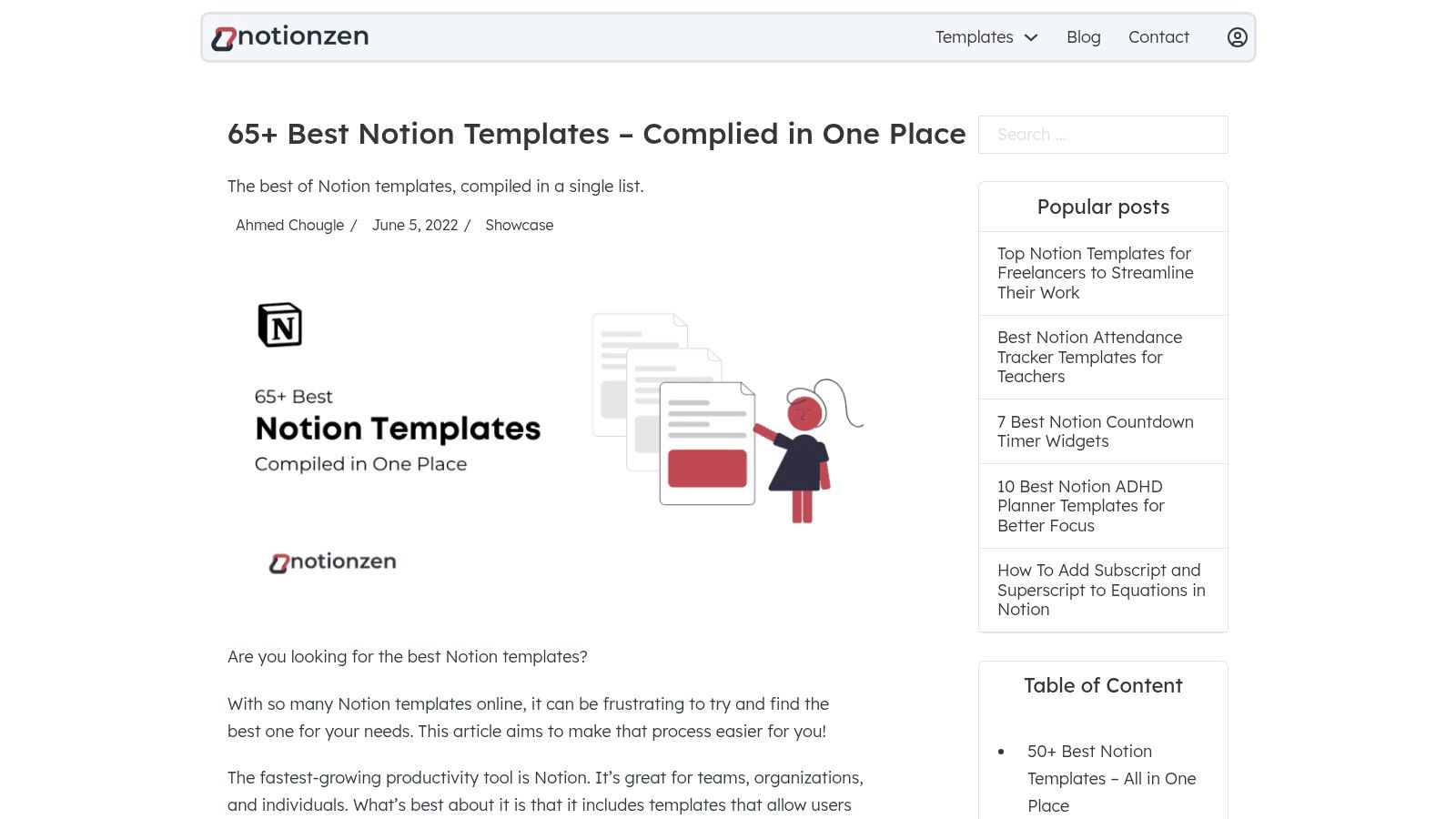
What sets NotionZen apart is its function as a central aggregator. Instead of visiting dozens of individual creator sites, you can browse a wide spectrum of options in one place. This is especially useful for finding niche solutions, as the collection is regularly updated with new and diverse resources. However, since it pulls from many sources, the quality, complexity, and design aesthetic can vary significantly from one template to the next.
Key Details & User Experience
Navigating NotionZen is like browsing a well-organized catalog. Each entry links directly to the original creator's page for duplication or purchase. This model gives you access to a massive selection but means the final checkout and support experience will differ depending on the template's author.
- Offerings: A curated directory of free and premium templates for productivity, health, finance, and more.
- Pricing: Varies widely, as NotionZen links to external creators whose prices range from free to premium.
- Best For: Users who want to explore a broad variety of template styles and creators without extensive searching.
Actionable Insight: Use NotionZen as your starting point for discovery. Once you find a template you like, click through and check out the original creator's profile or store. I once found a simple free meal planner on NotionZen, but the creator's full store had a "Health & Fitness OS" for $15 that included the meal planner plus a workout log and habit tracker—a much better fit for my goals.
11. Notion VIP
Notion VIP, run by recognized Notion expert William Nutt, is a premier resource that blends education with practical tools. It offers a curated collection of powerful Notion productivity templates, in-depth tutorials, and advanced insights. The platform’s strength lies in its founder’s deep expertise, ensuring that every template is built on a solid foundation of best practices and innovative techniques.
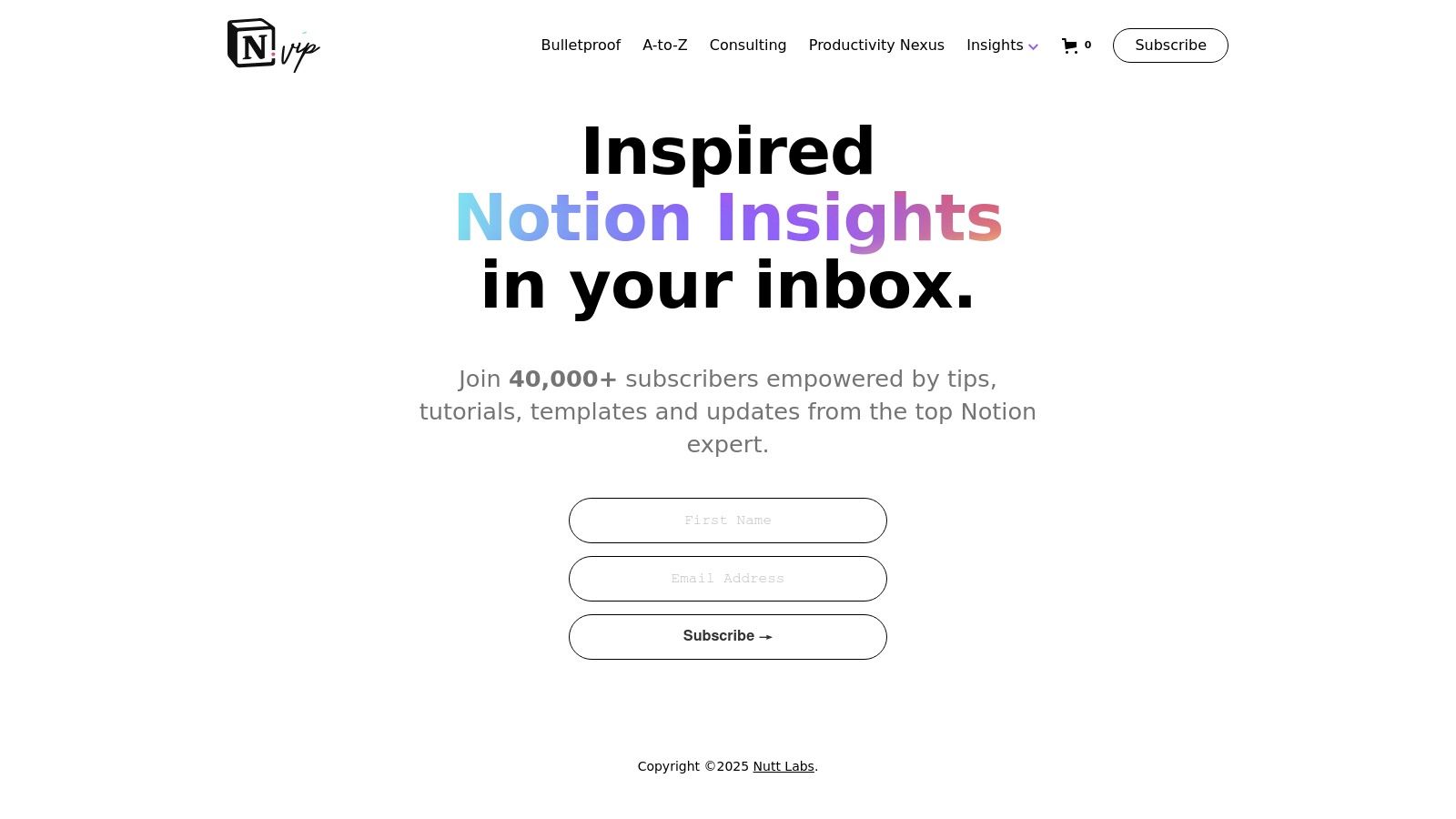
Unlike simple marketplaces, Notion VIP positions itself as an educational hub where users can not only download templates but also understand the principles behind them. This is ideal for those who want to learn how to customize and build their own systems. The offerings are meticulously crafted, often demonstrating advanced Notion features that can significantly enhance productivity, although some may present a learning curve for beginners.
Key Details & User Experience
Accessing resources on Notion VIP is simple through its clean and professional website. Free templates and guides are readily available, while premium products require a one-time purchase. The site's focus on education alongside its templates provides a unique value proposition, helping users become more proficient with Notion itself.
- Offerings: A mix of free and premium templates, comprehensive guides, and expert-led tutorials.
- Pricing: Free resources are plentiful; premium templates are available for a one-time fee.
- Best For: Users who want to learn advanced Notion techniques while implementing professionally designed productivity systems.
Actionable Insight: Pair a Notion VIP template with its corresponding tutorial or guide. For example, if you download the "Bulletproof Workspace" template, read the accompanying post on database architecture. This will not only help you set it up but also teach you the underlying logic, empowering you to confidently customize it or even build a similar system from scratch later.
12. Notion Pages
Notion Pages operates as a community-driven hub where users can discover and share a wide variety of free Notion productivity templates. Instead of a single creator's vision, this platform aggregates templates from numerous contributors, resulting in a diverse and eclectic collection. It serves as a fantastic starting point for anyone looking to explore different organizational styles and layouts without any financial commitment.
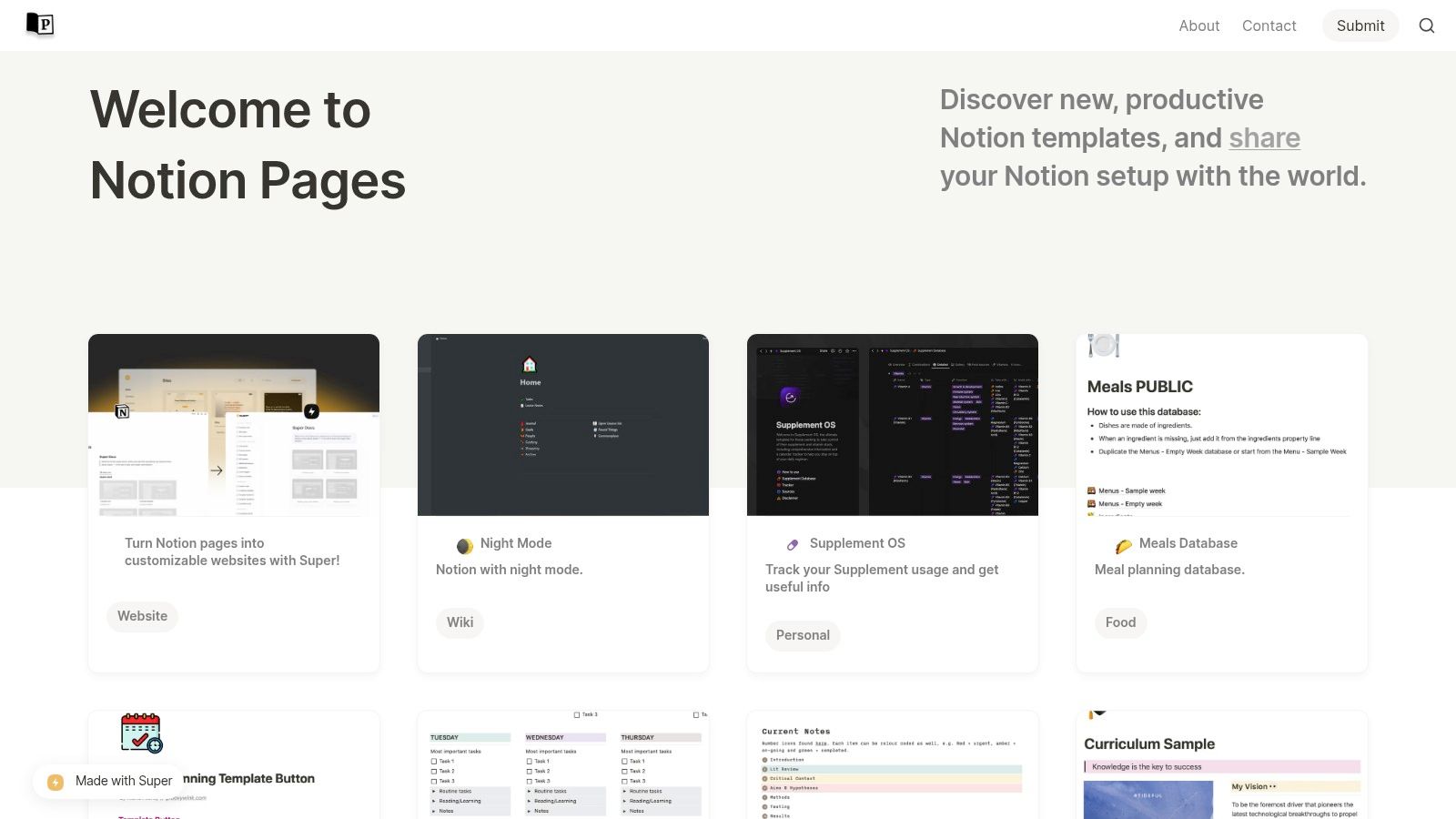
What makes Notion Pages unique is its purely democratic and open-source nature. The platform thrives on user submissions, covering categories from student planners and habit trackers to niche project management dashboards. While this approach guarantees a broad selection, it also means the quality, complexity, and aesthetic can vary significantly from one template to the next.
Key Details & User Experience
Accessing templates on Notion Pages is incredibly simple: browse the categories, find a template you like, and duplicate it directly into your Notion workspace. There are no paywalls or sign-ups required. This friction-free experience makes it an excellent resource for finding quick, single-purpose solutions.
- Offerings: Exclusively free, community-submitted templates across dozens of categories.
- Pricing: Completely free.
- Best For: Users who want to experiment with a wide range of free templates from different creators to find what works for them.
Actionable Insight: Use Notion Pages for inspiration. Since quality can be inconsistent, look for well-documented templates with clear instructions. A practical approach is to find a basic structure you like—for example, a simple weekly agenda—and then use your own knowledge to customize it heavily, adding the specific database properties and filtered views that fit your personal productivity needs.
Notion Productivity Templates Comparison
| Product | Core Features/Characteristics | User Experience/Quality ★ | Value Proposition 💰 | Target Audience 👥 | Unique Selling Points ✨ |
|---|---|---|---|---|---|
| 🏆 PDFFlashcards | AI-powered PDF to flashcards, Notion export, offline mode | ★★★★☆ (AI-driven, flexible) | Tiered pay-as-you-go + free starter | Students & Notion users | AI extraction, bulk export, editing |
| Notion Avenue | Premium + free Notion templates, frequent updates | ★★★★★ (4.9/5 from 7,800+) | Mix of free & paid templates | Productivity & org users | Wide template range, user-friendly |
| HeyAlbert | Professional productivity templates, intuitive UI | ★★★★☆ | Premium, expert-designed templates | Beginners & advanced users | Expert-made, productivity focus |
| Product Hunt | Curated community templates, user reviews | ★★★★☆ | Free & premium from multiple creators | Diverse Notion users | Community ratings, wide variety |
| Notion Stack | Curated templates: productivity, startups, life planning | ★★★★ | Mostly premium | Productivity-focused users | Detailed previews, tailored templates |
| Gridfiti | Productivity, goal tracking templates, aesthetic designs | ★★★★ | Free & premium options | Personal & professional | Visually appealing, regular updates |
| Everhour | Templates for work productivity & task management | ★★★ | Free & premium | Work-focused users | Efficiency and usability focus |
| Solt Wagner | Bundled templates: business, finance, health | ★★★★ | Cost-effective bundles | Business & life managers | Coordinated template bundles |
| NimbleGot | Ultimate bundle: business, finance, life planning | ★★★★ | Premium bundle, high upfront cost | Power users & professionals | Comprehensive, regularly updated |
| NotionZen | Large template collection, diverse categories | ★★★★ | Free & paid | Wide-ranging users | Extensive options, detailed descriptions |
| Notion VIP | Productivity templates, tutorials, expert guidance | ★★★★ | Free & premium | Advanced productivity users | Expert-created, in-depth tutorials |
| Notion Pages | Community-driven, free templates | ★★★ | Fully free | Budget-conscious & community | Wide variety, free access |
Final Thoughts
We've explored a comprehensive landscape of Notion productivity templates, from dedicated student tools like PDFFlashcards and Notion Avenue to broad resource hubs such as Product Hunt and Gridfiti. The journey through these twelve diverse options reveals a fundamental truth: Notion's power isn't just in its blank canvas, but in the structured systems you build upon it. The right template acts as a powerful accelerant, transforming a versatile tool into a bespoke productivity engine tailored to your specific goals.
The key takeaway is that there is no single "best" template. The ideal solution depends entirely on your context. A student cramming for exams has vastly different needs than a freelancer managing multiple client projects or a content creator mapping out their editorial calendar. This is why understanding your own workflow before you start searching is so critical.
How to Choose Your Perfect Notion Template
To avoid the common pitfall of "template hopping" where you spend more time setting up systems than using them, consider these practical steps.
First, define your primary pain point. Are you struggling with time management? Do you need a better way to organize research and notes? Is your biggest challenge tracking long-term projects? Let the problem guide your search. For instance, if disorganized study notes from PDFs are your main issue, a tool like PDFFlashcards is a direct solution. If you're overwhelmed by project tasks, a system from Notion VIP or a time-tracking integration like Everhour might be more appropriate.
Second, assess the implementation cost. This isn’t just about money; it's about your time and energy. Some templates, like those from Solt Wagner or NotionZen, are designed for quick, intuitive setup. Others, especially comprehensive "Second Brain" systems, require a significant upfront investment to learn the architecture and migrate your existing information. Be realistic about the time you can commit. A simpler, consistently used template is always better than a complex, abandoned one. I learned this the hard way after trying to implement a massive "Life OS" that was so complicated I gave up after a week.
Finally, start small and iterate. Don't feel pressured to adopt an entire life-operating system at once. Pick one template that solves your most pressing need. Use it consistently for a few weeks. Observe what works and what doesn't, then customize it. Notion's true strength lies in its flexibility, allowing you to tweak, combine, and evolve these starter systems into something that is uniquely yours. The most effective Notion productivity templates are not static downloads; they are living documents that grow with you.
Ultimately, the goal is to spend less time managing your productivity system and more time actually being productive. Use this list as your starting point, not your final destination. Experiment, customize, and build a workspace that clears the clutter from your mind and paves a direct path to achieving what matters most to you.
If your primary challenge is turning dense study materials into actionable knowledge, PDFFlashcards offers a seamless solution. It integrates directly with Notion to help you create flashcards from your PDF lecture notes, textbooks, and research papers, bridging the gap between reading and retention. You can start transforming your study process today at PDFFlashcards.
Article created using Outrank